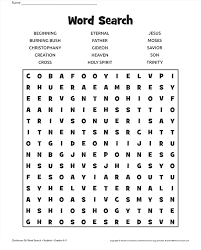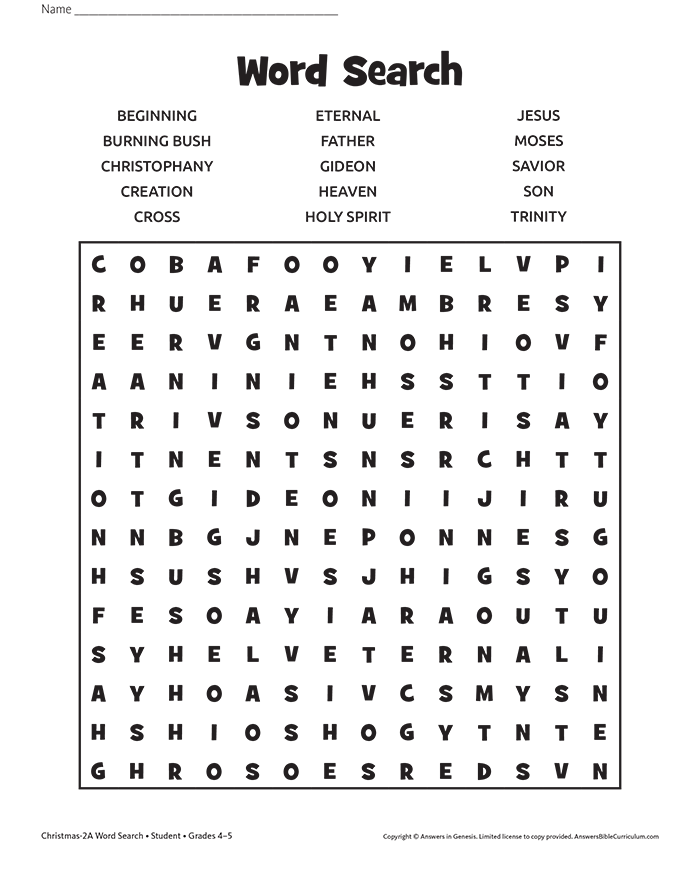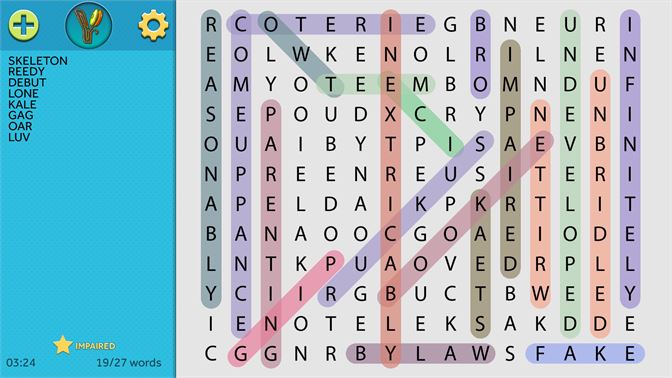Top 5 great Puzzle games for Chrome
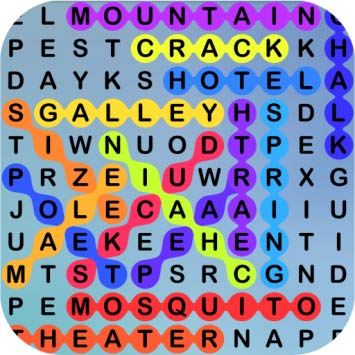
For those who use Chrome regularly want to rest during the day or want to have moments of relaxation after a period of stress, please experience the following top 5 puzzle games.
Certainly, this list of puzzle games will bring you fun moments of fun as well as a test of your problem-solving skills. Let’s get started!
1. Word Zoom
For fans of word games, Word Zoom is an interesting, fun and colorful game. You have one minute to create as many words as possible. To get started, you’ll see a group of letters and create words with three, four letters or more. Then you will have a new set of letters and keep playing there until the time is up. You will get higher scores for longer words and try to use yellow words to multiply two points or blue to add time if possible.
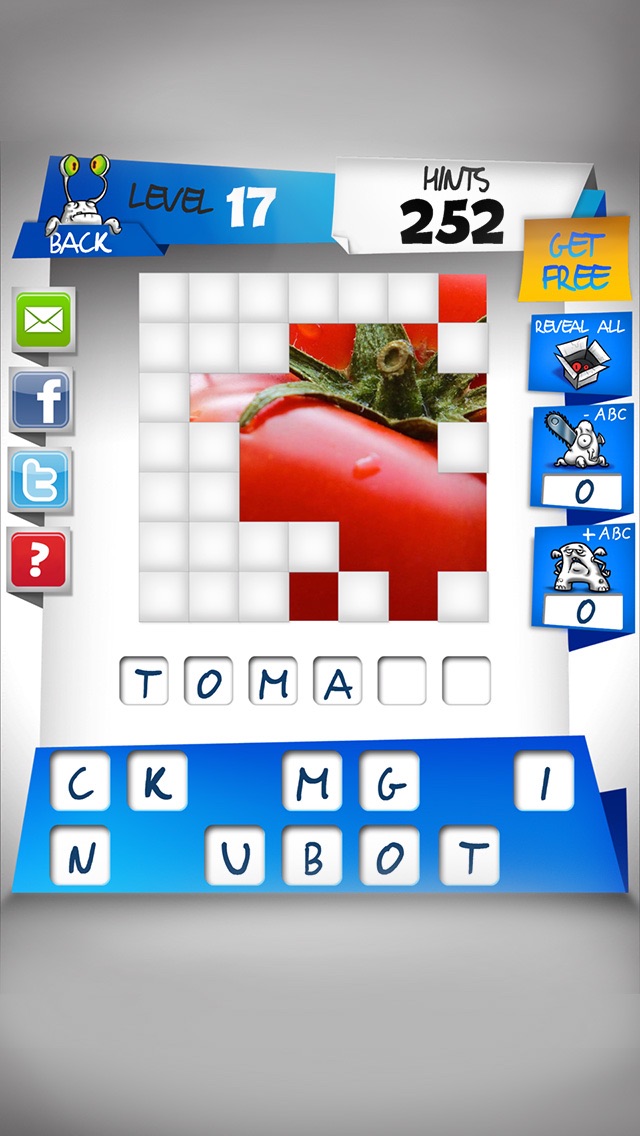
2. Word Search Puzzle Game
With the Word Search Puzzle Game, you can choose topics like reptiles, basketball and beach or browse through every topic. Then, just use your mouse to drag over the letters to form a word on the list until all are found. You can also earn bonus points by finding words that are meaningful but not in the list.

3. Crossword Fun
Want to challenge yourself with crosswords? Then can not ignore Crossword Fun. You can choose topics from animals, computer parts, shows or ordinary puzzles. Then just enter the word in the right position with the hint. Sometimes, the game gives you a picture as a hint. You can move around the board and answer in any order.

4. Free Elegant Jigsaw Puzzles
Free Elegant Jigsaw Puzzles offers you many topics from cityscapes, landscapes to animals. Each topic contains many riddles. You just need to move the pieces to form a complete picture.

5. Daily Jigsaw
For an authentic jigsaw puzzle option, Daily Jigsaw is a great Chrome game. First, choose a puzzle cut from 6 to 192 pieces with many options in between. Move the pieces into position to form the image and you will hear a slight click when connected correctly. This game uses pieces that look like what you use in physics jigsaw puzzles.